 前端规范化
前端规范化
# 配置eslint
- vite创建ts项目
yarn create vite - 项目安装依赖
yarn - eslint安装
yarn add eslint -D - eslint初始化
npx eslint --init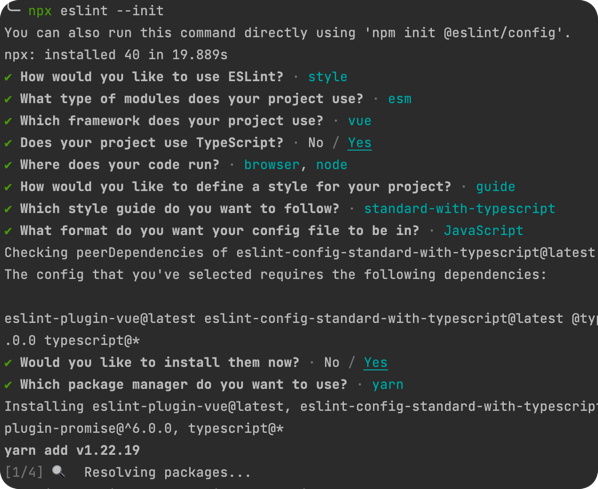
得到eslintrc.cjs
module.exports = {
env: {
browser: true,
es2021: true,
node: true
},
extends: [
'plugin:vue/vue3-essential',
'standard-with-typescript'
],
overrides: [
],
parserOptions: {
ecmaVersion: 'latest',
sourceType: 'module'
},
plugins: [
'vue'
],
rules: {
}
}
1
2
3
4
5
6
7
8
9
10
11
12
13
14
15
16
17
18
19
20
21
22
2
3
4
5
6
7
8
9
10
11
12
13
14
15
16
17
18
19
20
21
22
生成的这个standard-with-typescript非常难用,一直报各种错误,可能比较严格,我们换成plugin:@typescript-eslint/recommended,顺便我们也把vue的也换成recommended
extends: [
// 'plugin:vue/vue3-essential',
// 'standard-with-typescript'
"plugin:vue/vue3-recommended",
"plugin:@typescript-eslint/recommended"
],
1
2
3
4
5
6
2
3
4
5
6
- 执行
eslint src, 把开始报的错,全都禁止掉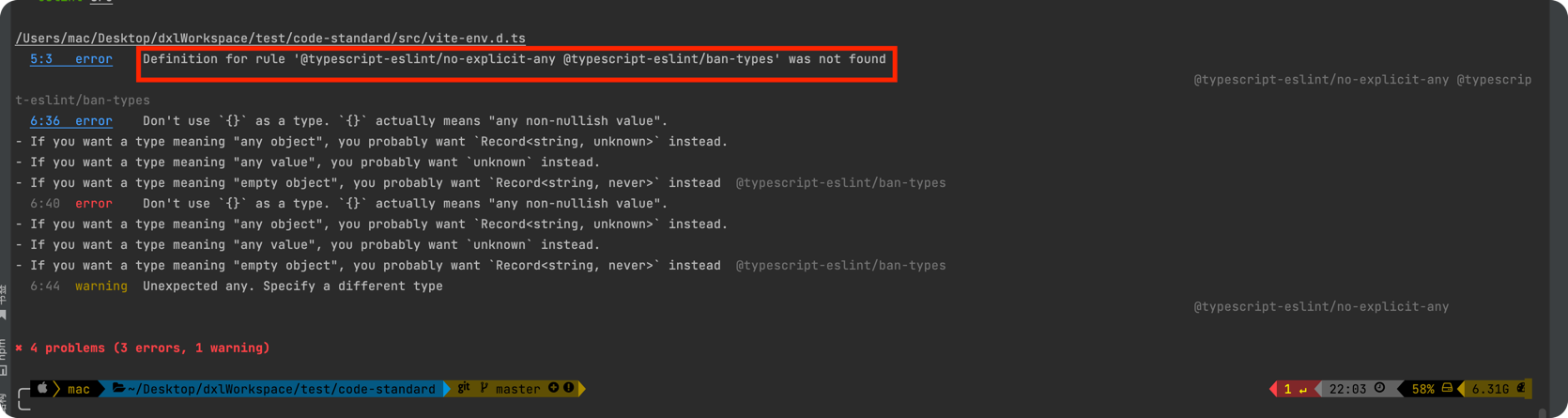 说这两个
说这两个@typescript-eslint/no-explicit-any、@typescript-eslint/ban-types规则没找到,我们点error跳进去,发现代码里面确实用了。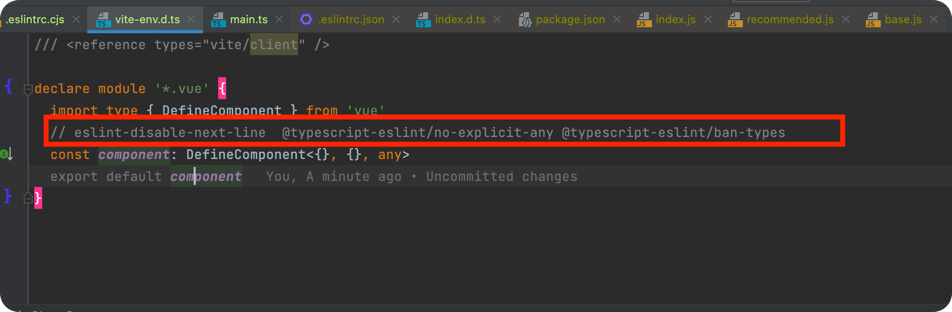 报错原因是因为我们引入的规则,已经将这两个规则用
报错原因是因为我们引入的规则,已经将这两个规则用off取消掉了,但我们这个文件里还局部用了一下,规则不存在了,还用,当然报错了,把局部使用删掉就可以了。 - 继续执行
eslint src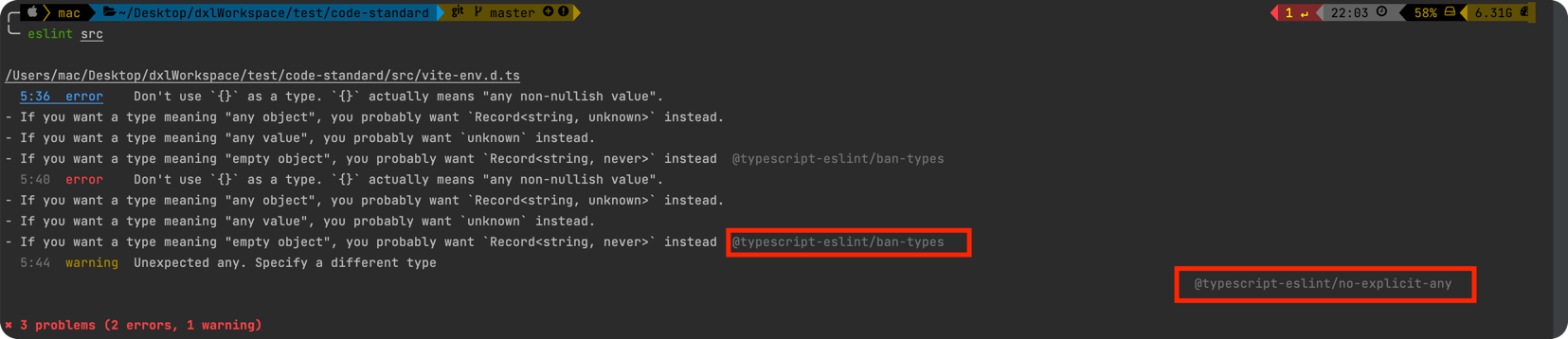
- 还报错,直接把这两个规则
off取消
rules: {
"@typescript-eslint/ban-types":"off",
"@typescript-eslint/no-explicit-any":"off"
}
1
2
3
4
2
3
4
- 执行
eslint src恢复正常,我们去package.json配置scripts,
"scripts": {
"dev": "vite",
"build": "vue-tsc --noEmit && vite build",
"preview": "vite preview",
"lint": "eslint . --ext .vue,.js,.ts,.jsx,.tsx --fix"
},
1
2
3
4
5
6
2
3
4
5
6
- 执行
yarn lint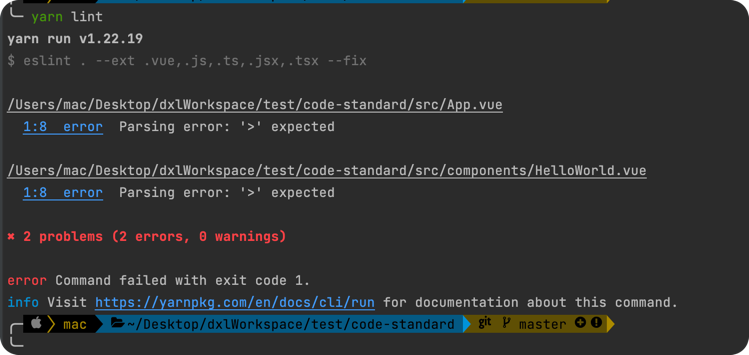
不能正常解析vue,这里很有可能引入的extends两个冲突,将parser覆盖掉了,我们去查找原因。 首先顺着plugin:vue/vue3-recommended查找,顺着内部的导入,最终引入了node_modules/eslint-plugin-vue/lib/configs/base.js,我们看到parser解析器用了parser: require.resolve('vue-eslint-parser')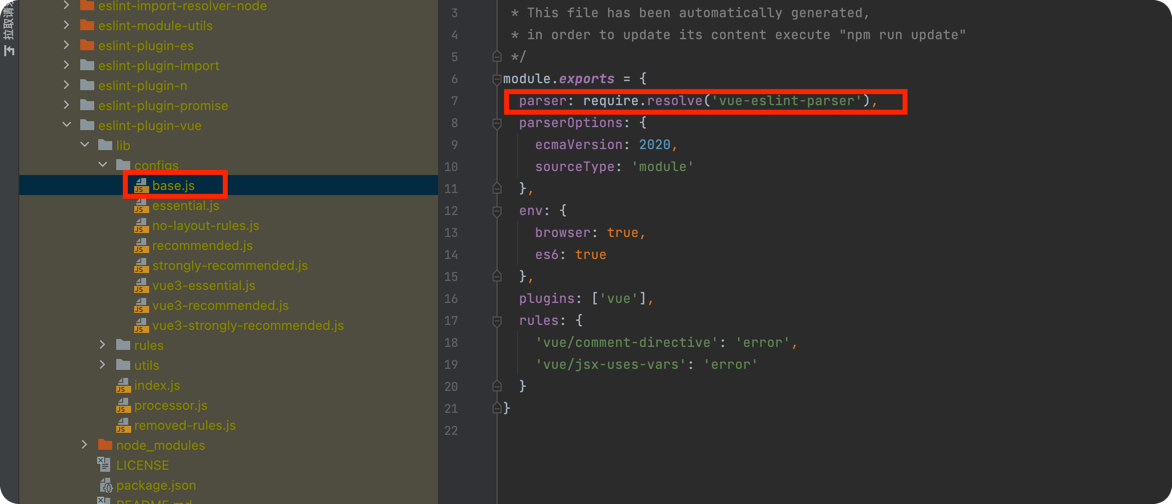 同样的方式,找到了
同样的方式,找到了plugin:@typescript-eslint/recommended,最终使用了parser: '@typescript-eslint/parser'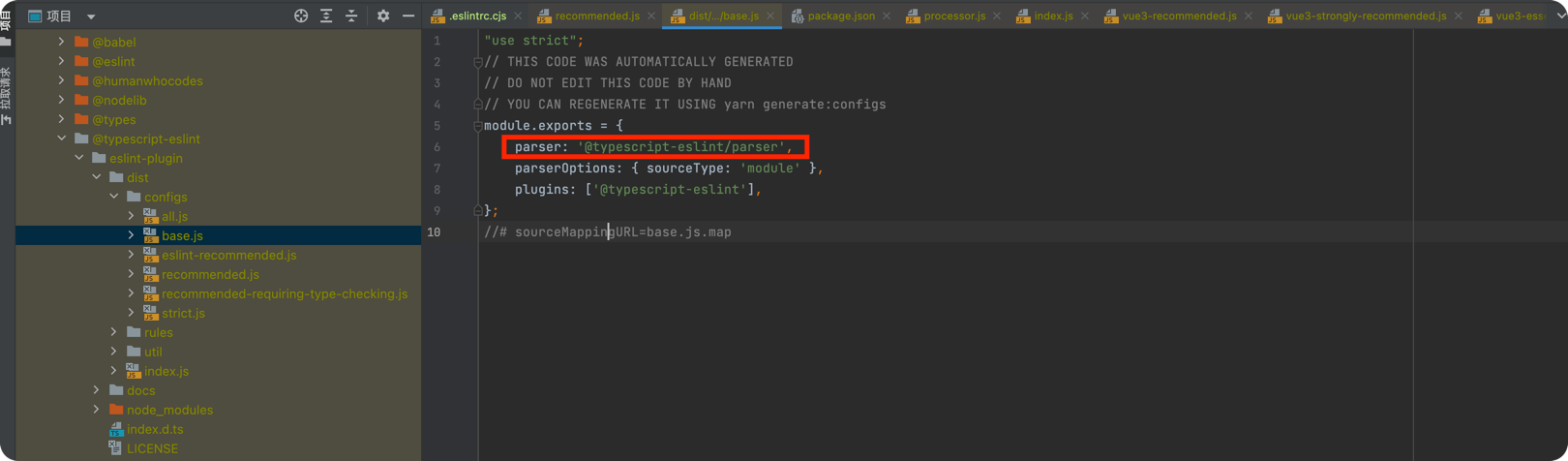 所以问题找到了,eslint不能正常解析vue的原因,是因为vue的parser解析器被覆盖了,那我们将两个extend调换下顺序。
所以问题找到了,eslint不能正常解析vue的原因,是因为vue的parser解析器被覆盖了,那我们将两个extend调换下顺序。
extends: [
"plugin:@typescript-eslint/recommended",
"plugin:vue/vue3-recommended"
],
1
2
3
4
2
3
4
- 执行
yarn lint
因为这样解析typescript的parser解析器又被覆盖了,所以又报typescript相关的错误了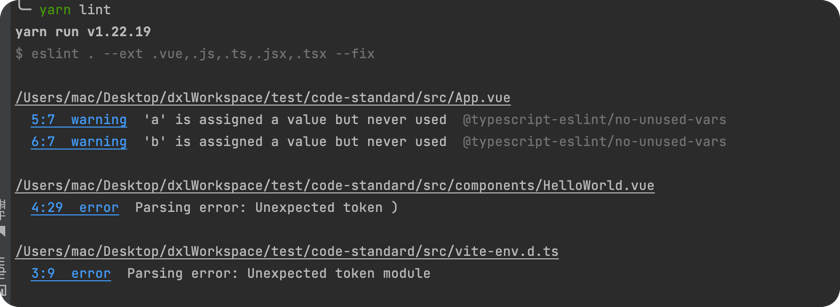 因为我们vue项目用的是ts,所以要手动指定
因为我们vue项目用的是ts,所以要手动指定parserOptions.parser,至于为什么,文章工具->eslint中有写到。
parserOptions: {
ecmaVersion: 'latest',
sourceType: 'module',
+ parser: "@typescript-eslint/parser"
},
1
2
3
4
5
2
3
4
5
- 再次执行
yarn lint,都恢复正常了
# 配置prettier
yarn add -D prettier eslint-config-prettier安装- 创建
.prettierrc配置,下面是element-plus配置
{
"semi": false,
"singleQuote": true,
"overrides": [
{
"files": ".prettierrc",
"options": {
"parser": "json"
}
}
]
}
1
2
3
4
5
6
7
8
9
10
11
12
2
3
4
5
6
7
8
9
10
11
12
- 执行
npx prettier --write src,无报错,配置成功
# husky
yarn add husky -Dpackage.json配置scripts,增加"prepare": "husky install"
# lint-staged
yarn add -D lint-stagedpackage.json增加配置
"lint-staged": {
"*.{js,jsx,ts,tsx}": ["eslint --fix", "prettier --write"],
"{!(package)*.json,*.code-snippets,.!(browserslist)*rc}": ["prettier --write--parser json"],
"package.json": ["prettier --write"],
"*.vue": ["eslint --fix", "prettier --write"],
"*.{scss,less,styl,html}": ["prettier --write"],
"*.md": ["prettier --write"]
}
1
2
3
4
5
6
7
8
2
3
4
5
6
7
8
- 配置git hooks
yarn husky add .husky/pre-commit "npx lint-staged" - 执行
git add、git commit成功✌️
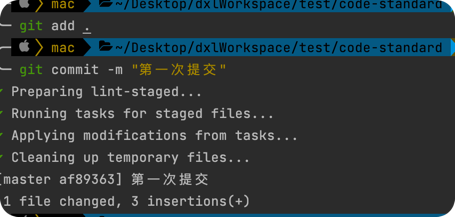
# commitlint
yarn add @commitlint/cli -D- 添加git hooks
npx husky add .husky/commit-msg 'npx --no-install commitlint --edit "$1"' - 安装 commitizen
yarn add commitizen -D - commitizen初始化,执行
npx --no-install commitizen init cz-conventional-changelog --save-dev --save-exact - 自定义commitlint规则,执行
yarn add commitlint-config-cz cz-customizable -D - 创建
.cz-config.js
module.exports = {
types: [
{ value: "feat", name: "feat: 一个新的特性" },
{ value: "fix", name: "fix: 修复一个Bug" },
{ value: "docs", name: "docs: 变更的只有文档" },
{ value: "style", name: "style: 代码风格,格式修复" },
{ value: "refactor", name: "refactor: 代码重构,注意和feat、fix区分开" },
{ value: "perf", name: "perf: 码优化,改善性能" },
{ value: "test", name: "test: 测试" },
{ alue: "chore", name: "chore: 变更构建流程或辅助工具" },
{ value: "revert", name: "revert: 代码回退" },
{ value: "init", name: "init: 项目初始化" },
{ value: "build", name: "build: 变更项目构建或外部依赖" },
{ value: "WIP", name: "WIP: 进行中的工作" },
],
scopes: [],
allowTicketNumber: false,
isTicketNumberRequired: false,
ticketNumberPrefix: "TICKET-",
ticketNumberRegExp: "\\d{1,5}",
// it needs to match the value for field type. Eg.: 'fix'
/*
scopeOverrides: {
fix: [
{name: 'merge'},
{name: 'style'},
{name: 'e2eTest'},
{name: 'unitTest'}
]
},
*/
// override the messages, defaults are as follows
messages: {
type: "选择一种你的提交类型:",
scope: "选择一个scope (可选):",
// used if allowCustomScopes is true
customScope: "Denote the SCOPE of this change:",
subject: "简短说明(最多40个字):",
body: '长说明,使用"|"换行(可选):\n',
breaking: "非兼容性说明 (可选):\n",
footer: "关联关闭的issue,例如:#12, #34(可选):\n",
confirmCommit: "确定提交?",
},
allowCustomScopes: true,
allowBreakingChanges: ["feat", "fix"],
// skip any questions you want
skipQuestions: ["scope", "body", "breaking"],
// limit subject length
subjectLimit: 100,
// breaklineChar: '|', // It is supported for fields body and footer.
// footerPrefix : 'ISSUES CLOSED:'
// askForBreakingChangeFirst : true, // default is false
};
1
2
3
4
5
6
7
8
9
10
11
12
13
14
15
16
17
18
19
20
21
22
23
24
25
26
27
28
29
30
31
32
33
34
35
36
37
38
39
40
41
42
43
44
45
46
47
48
49
50
51
52
53
2
3
4
5
6
7
8
9
10
11
12
13
14
15
16
17
18
19
20
21
22
23
24
25
26
27
28
29
30
31
32
33
34
35
36
37
38
39
40
41
42
43
44
45
46
47
48
49
50
51
52
53
- package.json,将 config.commitizen.path 更改为
"node_modules/cz-customizable"
// package.json
// ...
{
"config": {
"commitizen": {
"path": "node_modules/cz-customizable"
}
}
}
// ...
1
2
3
4
5
6
7
8
9
10
2
3
4
5
6
7
8
9
10
- 创建commitlint.config.js,为commitlint添加解析规则
module.exports = {
extends: ["cz"],
};
1
2
3
2
3
vite创建的项目,package.json中指定了"type": "module",说明js文件默认使用ESM模块规范,不支持commonjs规范,但是我们刚刚创建的几个配置文件.cz-config.js、commitlint.config.js都使用了module.exports语法。
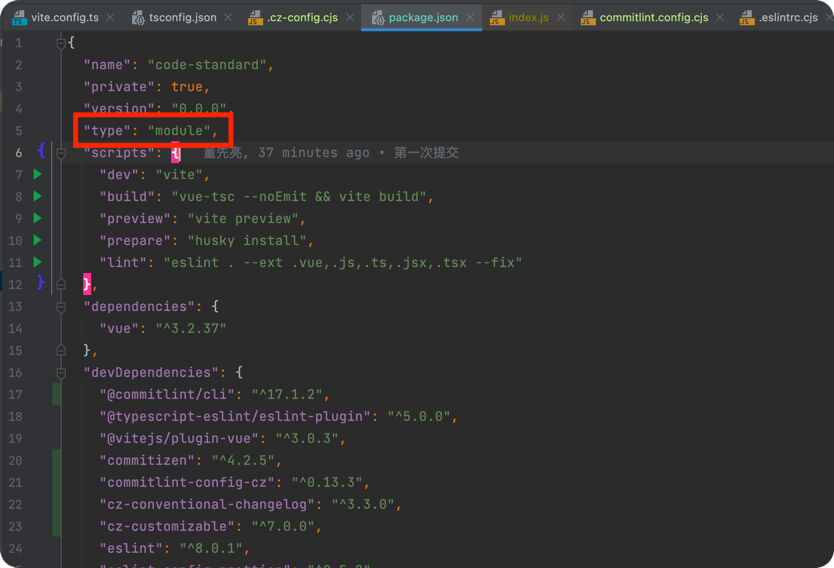 所以在运行
所以在运行 npx cz时报错了
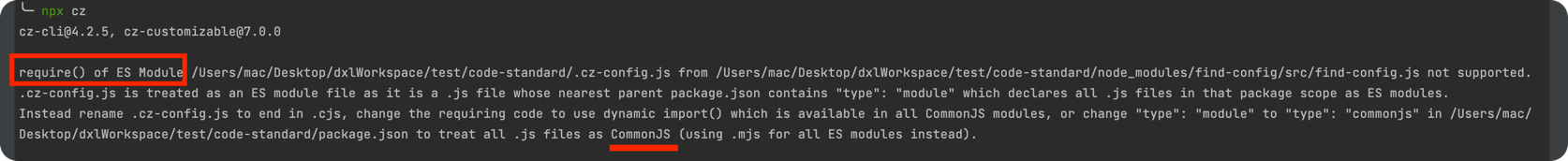 我们要将这两个配置文件后缀改为
我们要将这两个配置文件后缀改为.cjs,再次执行npx cz,还是报错了
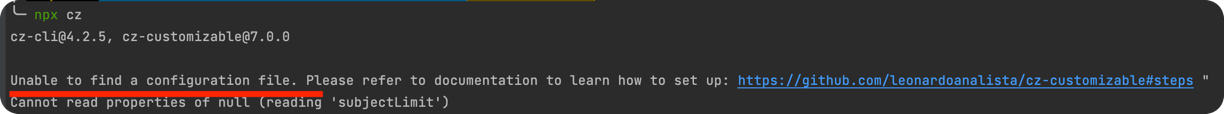 由于我们改了
由于我们改了.cz-config.js后缀,cz-customizable找不到配置文件了,我们需要在package.json手动加入
"config": {
"commitizen": {
"path": "./node_modules/cz-customizable"
},
+ "cz-customizable": {
+ "config": ".cz-config.cjs"
+ }
}
1
2
3
4
5
6
7
8
2
3
4
5
6
7
8
再次执行npx cz,成功了。完结撒花!!!🌸🌸🌸
编辑 (opens new window)
上次更新: 2022/09/04
